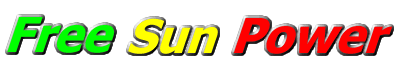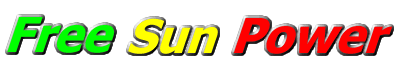| Brief instructions for the Solar Energy Electric Power System Simulation. |
|
|
For the most part, a Solar Energy System that is properly installed and adequately sized will not really require much in the way of management. However, for those times of marginal sun or very large power requirements, it is important to understand the relationship between your battery charge level, the amount of charge (if any) that they are receiving, and the power being withdrawn (appliances, etc.) from the system.
|
|
To make this relationship clear, and for those who might think solar energy is complicated, I designed and wrote this simulation to demonstrate the basic operation of a solar energy electric power system. Only 3 things need to be considered:
- The level of charge on the battery bank. (AmpHour Meter)
- The amount of charging power coming in. (Solar Amps Meter)
- The amount of power being used. (AC Amps Meter)
|
|
|
Watch these meters change as you increase & decrease Sun Intensity, and turn On & Off Appliances. More information on the various parts of the Simulator is available by clicking on any of the in the Simulation.
|
|
|
Hint: the batteries start out at 90%. Click the 'Start/Stop Simulator' button to start the Simulator. CLICK HERE to center the Simulator on the screen.
|
|
|
To see more details of the actual wiring and connections of all the components involved in a complete solar energy power system, check out the detailed wiring diagrams of 3 different sizes of solar energy electric power systems.
|
|
|
Click here for Detailed Instructions and a complete explanation of the operation of the Simulator.
|
|
|
|
Click the Start/Stop Simulation button below to begin.
|
|
|
|
|
|
|
|
|
|
|
|
|
|
|
|
|
| Detailed instructions for the Solar Energy Electric Power System Simulation. |
|
This Solar Energy Electric Power System Simulation is representative of a small 4 KiloWatt solar energy system. The solar panel array is eight 100 watt panels or 800 watts total. With a average solar day of 5 hours, 800 watts times 5 hours equals 4000 watts or 4 KiloWatts (4KW). The battery bank capacity is 1000 AmpHours at 12 volts.
|
|
|
The Simulation can run at 5 different speeds including real time (1 second = 1 second sim time). At the fastest speed, it can be a real challenge to keep things under control. The default speed of 1 second = 1 minute of Simulator time is a good starting speed. Click the drop down arrow to change speeds. If you like things to move along a little faster try the 1 second = 10 minutes speed.
|
|
| Starting & stopping the Simulator |
|
You can start or stop the Simulation any time by clicking the Start/Stop button. This way you can take your time turning appliances on or off and changing the Sun Intensity. The Simulator clock can also be reset so you can make timed runs to see how long it would take to charge or discharge the batteries under a variety of configurations. Also, the drop down arrow allows you to change the Simulator speed from real time to 1 sec equals 30 minutes of Simulator time. I'll be honest. Real time is 1 sec equals 1 sec sim time and is kind of boring...
|
|
| Setting the Sun Intensity |
|
Changing the Sun Intensity gives you a way to represent real world weather conditions. A setting of 0 will produce no output at all and the highest setting of 7 represents full sunshine & very clear conditions. At times you will find you cannot increase the Sun Intensity beyond a certain point. The reason for this is that when the batteries are completely charged, the Sun Intensity setting will reduce automatically to simulate the action of the Charge Controller whose main job in the real world is to prevent overcharging of the batteries.
|
|
| Turning Appliances On & Off |
|
Any combination of appliances can be On or Off. Hover the mouse cursor over the indicator lights for each appliance to see how many amps DC it will use. Although a typical refrigerator will use 15 to 25 amps when it is running, the refrigerator in this simulation uses 8 amps because refrigerators typically only run about 1/3 of the time. Also, if the Battery Bank falls below 50% (-500 for 1000 AmpHour capacity), the Power Inverter will power down, shutting off all appliances to protect the batteries. In the real world, a quality Power Inverter will let you set this 'cut out' point anywhere you like. It is good practice not to discharge below 50%.
|
|
| What the 5 Meters used in the Simulator show : |
|
In a real Solar Energy Electric Power System, a single quality multi-function meter is capable of displaying all the readings of the first 4 meters in the Simulator. To better see what is happening, the Simulator displays all these readings at the same time. I added the AC meter so you can easily see that the power the appliances use does not go into the batteries. (Battery Amps Meter).
|
|
| 1) Solar Panel Amps Meter |
|
This meter shows the output Amps from the solar panel array. The Simulator uses 8 solar panels rated at 100 watts each for a total output of 4 KiloWatts based on an average solar day of 5 hours. 800 watts times 5 hours equals 4000 watts or 4 KiloWatts (4KW). The meter will display 0 amps to 56 amps in 8 amp increments. For example: a Sun Intensity setting of 1 will produce 1 amp from each of the 8 solar panels for a total output of 8 amps displayed on the meter. 0 is of course completely 'OFF' and a Sun Intensity of 7 will produce the maximum output of 56 amps. This power can charge the batteries or run appliances. Of course, any power the appliances use will not go into the batteries.
|
|
| 2) Battery Bank Amps Meter |
|
This meter shows the Amps going into or out of the batteries. If you are using more power than the solar panels are delivering, this number will be negative and you will be using power stored in your battery bank. At the same time you will notice the AmpHour meter become more negative as your batteries lose charge. When the batteries are 100% charged, 8 amps represents the float charge level and will not go any higher. The batteries have all they want!
|
|
| 3) Battery Bank Voltage Meter |
|
This meter monitors the battery bank voltage level. If it is below 12.7 the batteries are less than full or under load. If greater than 12.7 the batteries are full or are charging. To see the actual battery voltage, turn off all appliances and set sun intensity to 0. The voltage level will now be determined solely by the AmpHour reading. If you are only a little negative, it will probably show full (12.7 volts). To see a chart detailing how charged the batteries are based on their voltage reading, refer to the chart on the Meters & Monitors tutorial.
|
|
| 4) Battery Bank AmpHours Meter |
|
The AmpHour meter shows the Amps into and out of the battery bank relative to the battery bank size. The Simulator uses a battery bank size of 1000 AmpHours of battery capacity. So if the meter shows negative 100 AmpHours, the batteries are 10% discharged or 90% charged. In practice this number will normally be negative unless the battery bank is fully charged. As power is withdrawn from the batteries the negative reading will increase. When the batteries are being charged the readings will become less & less negative. When the meter reading reaches 0, the battery bank is fully charged. When the AmpHour meter reading is at 0, the Simulator (like a charge controller) will reduce charging automatically (by reducing the Sun intensity) to prevent over charging of the batteries. Also, if the batteries become more than 50% discharged, the Simulator will disconnect AC power from the inverter, shutting off all appliances. (In the real world, this AC cut out point can be set at any battery voltage level on better quality power inverters.)
|
|
| 5) AC Amps load Meter |
|
This is the combined Amps of all the appliances you have turned on. Normally, at 120 volts AC it would display 1/10 the amps that you would be using at 12 volts DC (1 amp at 120 volts is 10 amps at 12 volts). To make the simulator easier to understand, this meter will display the Amps at 12 volts instead of at 120 volts. This way you can easily see that if the solar panels are putting out 24 amps and the TV is using 15 amps, this leaves only 9 amps charging the batteries.
|
|
|
| Design your system quickly with our Interactive Design Tools |
|---|
| (Note : These design tools require javascript to be turned on in your browser) |
|
* Check out our easy point & click System Sizing Estimator to quickly & easily calculate the number of solar panels and storage batteries you'll need for a wide range of system sizes.
|
|
* Our Battery Bank Design Tool will take the confusion out of wiring up your battery bank. Use 2, 4, 6, or 12 volt batteries to build a system voltage of 12, 24, or 48 volts using series and parallel wiring with just 4 clicks. Battery bank capacities from 300 AmpHours to over 4000 AmpHours are displayed graphically so you can see exactly how to wire the batteries together.
|
|
* This Wire Size Calculator will allow you to quickly find the correct wire size in AWG (American Wire Gauge) based on the distance to your solar panel array & the amount of amperage your panels put out. No math required!
|
|
|
New Feature! Check out our new feature Solar Projects where you can build easy, do-it-yourself projects for your solar power system to save money and have fun doing it!
|
|
|
|
|
|
|
|
|