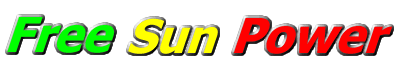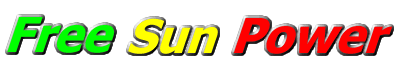|
| Monitoring battery voltage and system performance |
|
It is important to know the state of your system. Specifically, you need to keep close watch on the SOC (state of charge) of your batteries. By not allowing your batteries to discharge below a certain point you can greatly improve their performance and extend their life. Monitoring the Voltage and Current readings in your system will tell you how full your batteries are and how fast they are charging or discharging. All this can be monitored with one or more meters. I like to have one meter continously display the Solar Panels charging current and a multi-function display for Voltage, AmpHours, and other functions. |
 |
|
|
|
| A short electronics lesson |
| Voltage : is the equivalent of the water pressure in a water pipe. |
| Current : is the equivalent of the rate of water flowing in a water pipe. |
| Power : is the amount of water flowing thru the pipe based on the water pressure AND the rate of flow. |
|
Check out the Watts & Power tutorial for more details on voltage, current, and power.
|
|
| How do I interpret all these voltage readings? |
|
So, you can measure your battery Voltage to determine how charged they are. And you can measure the Current the see the rate of charge or discharge (how fast the batteries are gaining or losing power). Use the chart below to interpret your battery voltage readings.
This chart will allow you to get a pretty good idea of how charged the batteries are. They must not be charging or discharging for these voltages to be correct. Also, it should be at least 1 or 2 hours since they were. A good time to check is early in the morning before charging starts or any appliances are turned on. This will tell you the SOC (state of charge) or simply put, how full they are.
|
|
| Battery Voltage Chart |
|---|
|
| % of Full Charge | Voltage |
| 100 % charged | 12.7 volts |
| 90 % charged | 12.6 volts |
| 80 % charged | 12.5 volts |
| 70 % charged | 12.3 volts |
| 60 % charged | 12.2 volts |
| 50 % charged | 12.1 volts |
| 40 % charged | 12.0 volts |
| 30 % charged | 11.9 volts |
| 20 % charged | 11.8 volts |
| 10 % charged | 11.7 volts |
| completely discharged | 11.6 volts or less |
|
|
| Remember, this measurement is most accurate after the batteries have been at rest at least 1 hour, and neither charging nor discharging.
|
|
| So how much can I expect to pay for a multi-function monitor? |
|
Trace (now Xantrex) makes several nice monitors and so do a number of others. Tri-Metric model 2020 is the one I chose but they all have similar functions. You can measure battery voltage, charge/discharge current, percentage of full charge, days since last full charge and many other useful functions. Expect to pay $150 to $200 for a good multi-function monitor.
|
|
|
|
|
|